phpBB, short for PHP Bulletin Board, is a free and open-source forum software built using the PHP programming language. It enables users to create and manage online discussion forums where people can post messages, engage in discussions, share information, and collaborate on various topics.
This guide explains the process of installing phpBB via Softaculous using the cPanel dashboard, available to users on one of the Domains.co.za hosting plans.
TABLE OF CONTENTS
How to Install phpBB from Softaculous
This article assumes that you have already logged in to your Domains.co.za account and have access cPanel via your Web Hosting account, and navigated to Softaculous.
1. phpBB can be found under the Forums dropdown list, so expand this menu and select it from the list.
2. Once you click phpBB, you will be taken to Overview, where you can view more information about this software.
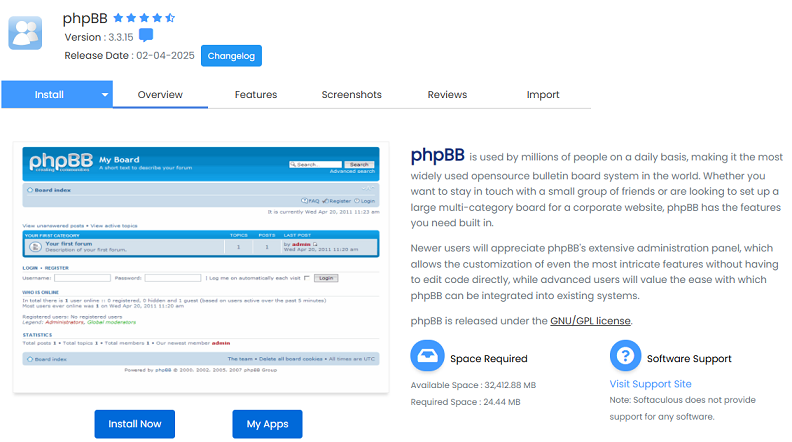
How to Quick Install phpBB
3. Click Quick Install from Install. The next two boxes require your selected domain and the directory. The directory is relative to your domain and should not exist. e.g. To install at http://mydomain/dir/, just type dir. To install only in http://mydomain/, leave this empty.
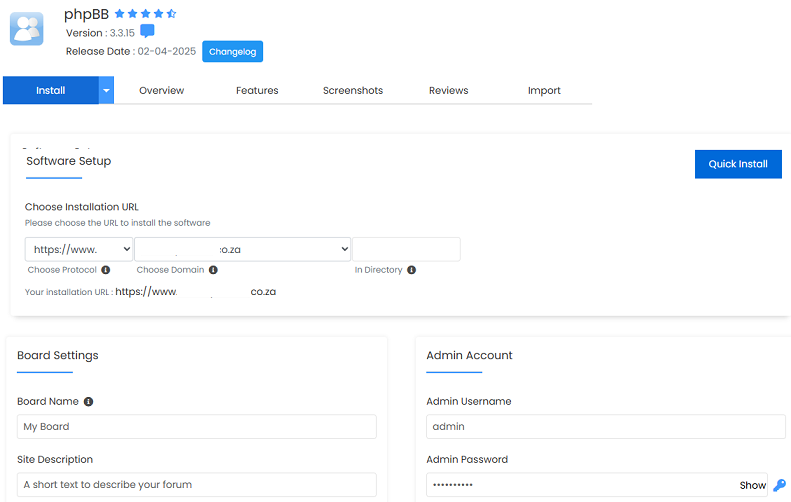
4. Fill in your Admin Account details and click Install.
How to Custom Install phpBB
3. The Custom Install process is similar. Select the option from Install. Under Software Setup, choose your protocol, domain, and directory, which should be empty. If you have multiple domains on one account, you can select where to install.
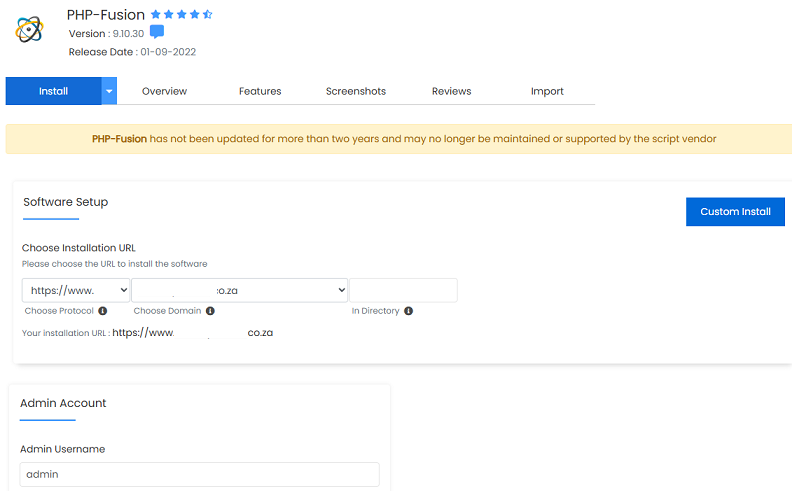
NOTE:
The directory is relative to your domain and should not exist. e.g. To install at http://mydomain/dir/, just type dir. To install only in http://mydomain/, leave this empty.
4. Under Site Settings, enter a Site Name, Description and Board Email. These can be changed later from the application’s admin panel. Next, fill in your Admin Account details and select the language. These can be changed later from the software’s admin panel.
After phpBB Quick and Custom Installations
5. After clicking Install in both processes, the software will be installed, and you can view your new site by clicking Installation.
That’s it, your new phpBB installation will be ready for use.
You’ve reached the end of the tutorial, and you now know how to install phpBB from Softaculous.
Additional Information
Benefits of using phpBB
phpBB is a versatile platform that can be adapted to various needs, offering a robust set of features for building and managing online communities, support forums, and collaborative platforms. Here are some of the best uses for the software:
- Online Communities: phpBB is ideal for creating and administering online communities focused on specialised subjects, shared interests, or pastimes. It provides a forum for users to converse, exchange knowledge, and engage with others who share their interests.
- Support Forums: Many businesses and institutions use phpBB to create forums where customers can ask questions, share solutions, and seek assistance with their products and services. It’s an effective method for developing a knowledge base and providing customer support.
- Fan Clubs & Fan Sites: The phpBB software is popular among fan clubs and fan sites dedicated to celebrities, movies, TV shows, bands, sports teams, and other interests. It lets fans interact, express their enthusiasm, and discuss their favourite topics.
- Educational Communities: Educators, instructors, and students can use phpBB to set up online discussion boards for classes, study groups, subjects, and group projects. It encourages student collaboration and communication.
- Gaming Communities: Gaming clans, guilds, and communities often use phpBB to create forums for sharing game strategies, planning events, recruiting new members, and fostering camaraderie among players.
- Professional Networks: You’ll find that phpBB can serve as a platform for professional networking, enabling individuals in the same field or industry to connect, exchange ideas, and share insights. It’s useful for staying current with industry trends and building professional relationships.
- Nonprofit Organisations: Nonprofits can use phpBB to set up discussion boards where volunteers, donors, supporters, and beneficiaries can communicate, plan events, and share ideas. It fosters collaboration and community engagement in nonprofit work.
- Special Interest Groups: Additionally, phpBB is perfect for hosting forums for associations, clubs, or societies focused on specific topics, causes, or hobbies. It provides a space for users to host events, engage in discussions, and share resources.
- Feedback & Idea Exchange: Companies and product creators can use phpBB to gather user or consumer feedback, ideas, and suggestions. It facilitates open discussions and invites stakeholders to contribute ideas for improving products and services.
Login to Domains.co.za Account
1. Go to the Domains.co.za Login website page.

2. Enter your Email and Password and click the “Sign In” button.
3. You will see the Domains.co.za Dashboard, displaying the Manage Account menu on the left and your Account Information, Account Overview and Open Support Tickets on the right.

Login to cPanel from your Domains.co.za Dashboard
4. Click on Manage Services to view the sub-dropdown menu and select the hosting package for the domain you want to work with – in our example we are using Web Hosting.

5. Click the Manage button to the right of the domain name you want to access.
6. The display will now show Product Information, Quick Manage, Resource Usage and Site Statistics for that domain name.

7. Under Product Information, scroll down to Control Panel, which will display cPanel to the right, and click on the Login button.

8. The cPanel Dashboard will now be displayed.




