Email spam, malware, and viruses are major online security threats. They can enter your system by clicking on links in messages or opening attachments, replicating and spreading across devices and stealing information. Not only can they compromise your computer and email account, but they can also hijack your address book to send more spam to your contacts.
TABLE OF CONTENTS
What is Email Spam?
Email spam refers to unsolicited bulk messages sent to a large number of recipients without their consent. Spam messages often feature irrelevant content, targeting users who did not opt-in to receive them. While many spam emails are promotional – aimed at advertising products or services – others can be harmful.
Many spam emails are used to distribute malware or viruses, often disguised as harmless attachments or embedded links that send you to fake pages designed to spread malicious code.
When opened, these files or links can infect your device, giving cybercriminals access to your online accounts and steal sensitive personal and financial data. Once exposed and infected, your email account may even be used to send spam to others.
Additionally, opening links or responding to these messages can confirm that your email address is active, which may increase the likelihood of receiving additional spam and malware in the future.
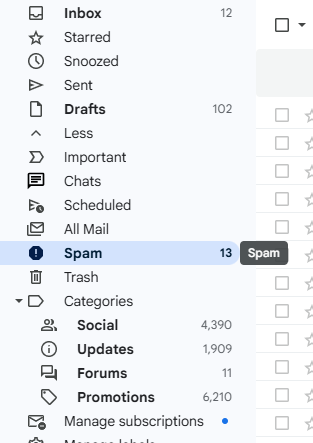
Malware in Email Spam
Malware is designed to corrupt systems, steal data, or gain control of your accounts. When it comes to spam it can be spread by:
- Downloading Documents: Malware is often hidden within seemingly harmless files, such as PDFs, Word documents, Excel spreadsheets, or images, and activates when the file is opened.
- Concealing Malicious Links: Emails may include malicious links disguised as legitimate websites. Clicking these links can redirect you to phishing sites or infected pages.
Other Types of Spam
Some of the most common types of malware include:
- Viruses: Self-replicating programs that damage or corrupt data.
- Trojans: Malicious software disguised as legitimate applications.
- Ransomware: Encrypts your files and demands a payment for their release.
- Spyware: Secretly monitors your activity and steals sensitive information.
Additional Information
How to Secure Your Email
Email accounts are common targets for cybercriminals, so taking steps to protect yours is essential. From choosing a secure hosting provider to knowing how to identify the signs of a compromised account, a little awareness can go a long way. Avoiding and deleting suspicious emails and enabling extra security features can help keep your inbox and personal data safe.
First, use a hosting provider with strong spam filtering and malware scanning tools, such as Domains.co.za.
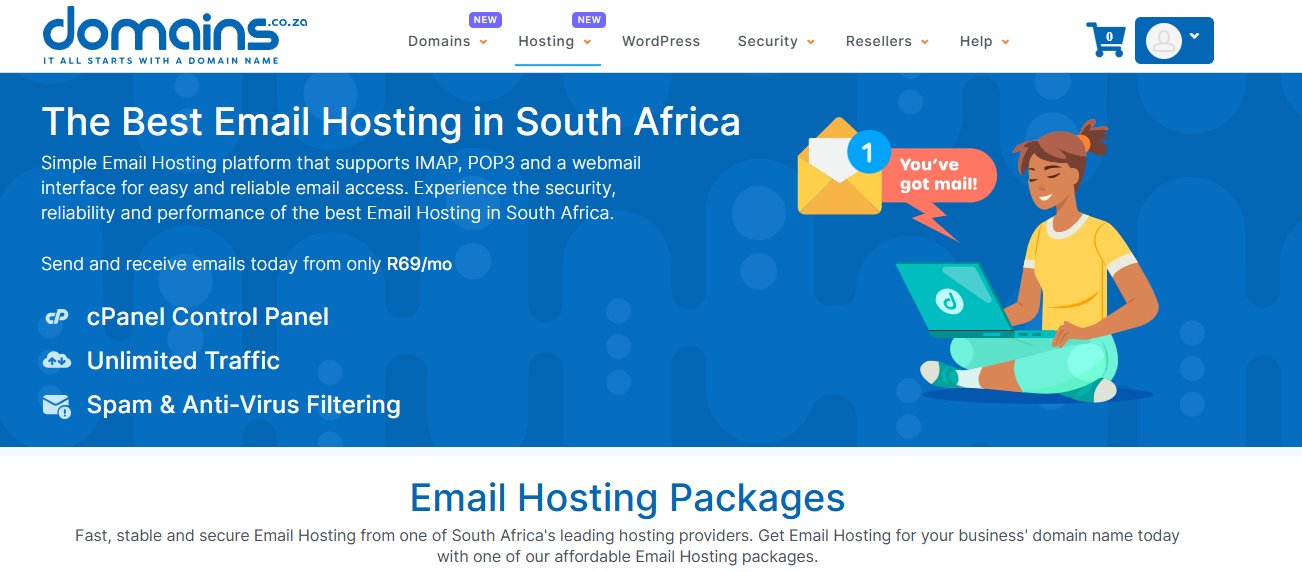
Next, keep an eye out for signs that you may be infected, such as:
- Trouble accessing your email account
- Strange emails appearing in your ‘Sent’ folder
- Contacts telling you they’ve received spam from you
Quick action is key to preventing further damage if you ever suspect something’s gone wrong. If your account has been compromised, take these steps immediately:
- Change your password
- Contact your email service provider for help
- Run a full malware scan on your device
- Review and update your email account settings
- Enable two-factor authentication for added protection
Finally, always be careful with emails sent from unfamiliar addresses and domains; don’t click on links or open attachments unless you’re sure they’re safe.




