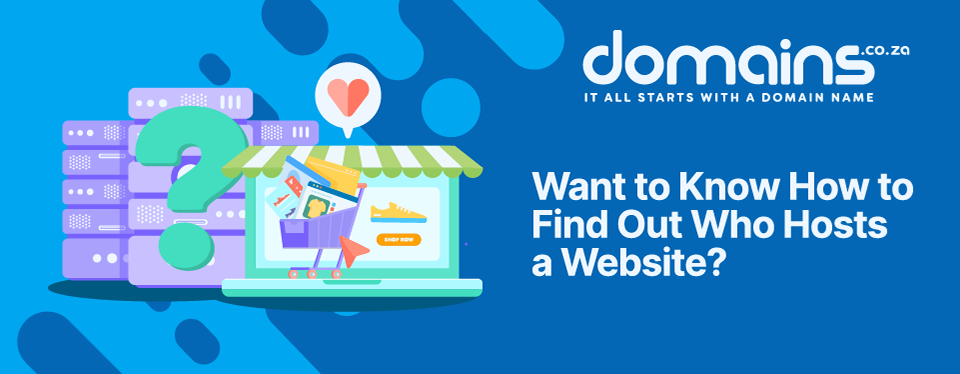5 Ways To Find Out Who Hosts A Website
Learning how to find out who hosts a website can be relatively simple, especially if you have access to the right tools and information. Whether you’re doing research to help you decide on a hosting provider for your new site, or you want to learn more about your competitors, this blog discusses five methods to find out the details you want and what to look for.
We have included other relevant information about how Web Hosting works with domain names, when it comes to making websites accessible online, and how you can also use domain names to help you find out who hosts a website.
KEY TAKEAWAYS
- Identifying a website’s hosting provider shows its technical backbone, offers business insights, and might aid in safety or ownership matters.
- Domains and hosting work hand-in-hand—the registrar handles the name and DNS, the host stores and delivers your site’s content.
- WHOIS shows where a domain is registered and potentially what nameservers (hence the hosting provider) are in use.
- Reverse IP searches may map sites sharing a server, giving clues about the hosting platform but not the full story.
- Hosting checker tools provide quick insights into hosting setup and infrastructure, making them good for non-technical users.
- DNS record analysis maps how the domain is configured, showing server addresses and potential data re the hosting provider.
- SSL certificate details may sometimes reveal who issued the certificate, possibly tying back to the hosting platform.
TABLE OF CONTENTS
Why Find Out Who Hosts a Website?
Finding out who hosts a website can come in handy for a few reasons.
Firstly, a website’s hosting company lays the foundation for that website’s performance. If you find a fast site that runs smoothly and want to learn more about its backend and infrastructure platform, seeing who provides its hosting, can help you decide on the right company for your online business.
Following that, any reputable web hosting company, such as Domains.co.za, should have strong security features in place. This includes SSL (Secure Sockets Layer) Certificates, firewalls, anti-malware, and automated backups to protect its clients’ websites and visitors from cyber threats. They should also have ensured that their hardware and software infrastructures of the highest standards to ensure your website’s speed and the stability of the platform it is hosted on.
Next, identifying a competitor’s web hosting provider can give insights into their website’s functionality, speed, and potential limitations. However, keep in mind that this only offers a partial view of what they have, meaning only that that supports their site.

Should you discover that your content has been stolen or reused on a site without your permission (i.e. infringement of copyright), identifying the hosting provider may provide a means of contacting the owner, so they can remove it, specifically if there is no direct contact information on the website itself. Alternatively, you can contact them to send a takedown notice, formally requesting that they remove the copyrighted material on your behalf.
Bear in mind that there may be website owners who have WHOIS Privacy in place (which is a good thing). This protects their personal data from public viewing and can make identifying exactly who hosts a specific site more difficult. It’s also worth mentioning that generally speaking, the majority of hosting providers would typically have policies in place that prohibit them from disclosing private client information unless required to do so by law.
How Domain Names and Web Hosting Work Together
Understanding how domain names and web hosting work together, gives insight into the process of establishing domain ownership and hosting platforms. Although domain names and web hosting are different, they are intrinsically connected. A domain is the human-readable address that people type as a URL into a browser, so as to access a website, refer below:
EXAMPLE:
www.examplewebsite.co.zaThese human-friendly URL addresses are used instead of computers’ numerical IP addresses (e.g., 192.213.02.1) that web browsers and servers will use to communicate with.
Domains are a website’s address on the internet, while web hosting provides the server, resources (CPU, RAM, storage space) to make your site’s files and data accessible online. The hosting server delivers your website’s content to the visitor’s browser when they type in your domain name. Here’s how it works:
When a domain is registered via a registrar like Domains.co.za, it is issued as a unique internet address for your website. After registering it, your domain will be assigned nameservers provided by your web hosting company, these are necessary to help direct internet search requests and other traffic to your domain. Nameservers are part of the DNS (Domain Name System), which is global repository of all registered domains. Nameservers translate human-readable domain names into computer-readable IP addresses.
Domains are linked to hosting servers through DNS records, which are mapped to the host’s IP address; this is how the browser’s code knows where your website’s files reside. When a URL is entered into a browser, it refers to the DNS records, finds the corresponding IP address, and connects to yours, or the hosting provider’s, server to deliver the website’s content to the online visitor.
Web Hosts vs Domain Registrars
Domain registrars like Domains.co.za are the public front for domain registries, and offer a platform whereby the general public can register and manage their domain names, renewals, transfers, and WHOIS Privacy protection for WHOIS searches.
Domains.co.za’s hosting platforms provide the hardware and software for website’s files, as well as making them available to the internet and ensuring their security and regular backups of the data files. They also store the site’s databases, ensure that bandwidth isn’t exceeded (this may be an indication of a problem), provide processing power, infrastructure security, free SSL certificates and support.
How to Find Out Who Hosts a Website
Now that we have covered the differences, here are five methods you can use to find out who hosts a website.
1: Use WHOIS Lookup
WHOIS is a public database that reveals registration details for all domains that have been registered worldwide. A WHOIS lookup can reveal domain registration details, including the registrar, which could potentially be the hosting provider, and nameservers, which can indicate who hosts a website.
You’ll usually be able to see the registration and expiry dates, as well as the registrant’s (the person or entity that has registered the domain) details, unless WHOIS Privacy protection is activated.
To use this method, simply visit lookup.icann.org and enter the website’s domain name. You can also use Domains.co.za’s WHOIS Search tool.
PRO TIP
If the WHOIS details are private, you may only find the Registrar’s information, however, Nameservers may still offer valuable clues.
2: Reverse IP Address Search
Reverse IP address searches will find all domains sharing an IP address with your target site; this may be of benefit if the site you are looking for is on a shared hosting plan. The method allows you to access names of other sites that are on the same server IP address. This may allow you to observe patterns in the domains or the server’s configuration from which you may be able to identify the hosting provider.
However, many sites use shared IP addresses across multiple servers, which can make it difficult to find the host. Similarly, if a website uses a CDN (Content Delivery Network) or a load balancer, the IP address you find will likely belong to one of them and not the actual web hosting provider.
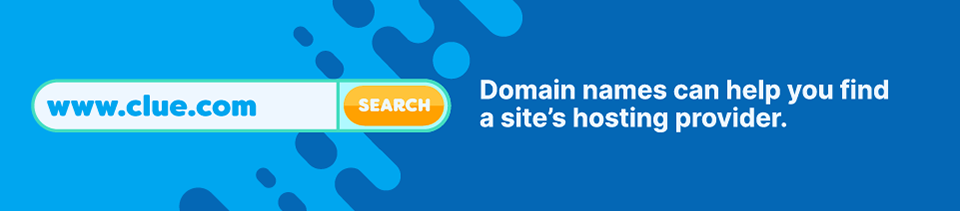
3: Hosting Checker Tools
Online hosting checker tools are a beginner-friendly way to scan a domain to reveal its hosting provider, IP address, and DNS settings. These one-click tools can show you:
- Hosting provider’s name (e.g., Domains.co.za)
- IP address and server location
- DNS and mail server settings
You may also see the server version, history, and whether the site is using a CDN, which may hide the actual host’s IP. For better results, use multiple tools to ensure accuracy and cross-check with WHOIS and reverse IP searches.
4: DNS Records
DNS lookups reveal technical setup and server clues beyond the WHOIS information. Checking DNS records can give you information about a site’s hosting environment and potentially the provider. The different types of records include:
- A (Address): These map the domain name to its corresponding IP address. Finding the IP address then allows you to perform a reverse IP lookup that can trace it back to the host’s network.
- CNAME (Canonical Name): CNAME records establish aliases for domain names, pointing to another domain rather than the IP address. For example, they might point to a CDN or show host branding in the alias, indirectly indicating the provider.
- NS (Nameserver): These records list the authoritative nameservers for a domain. Managed nameservers often directly reflect the hosting provider.
- MX (Mail Exchange): MX records specify the mail servers responsible for accepting email messages on behalf of a domain. While essentially used for email routing, analysing MX records can sometimes show the host; as the case where the web and email hosting are with the same provider.
5: Check the SSL Certificate
SSL (Secure Sockets Layer) certificates are essential for encrypting data and building visitor trust via the HTTPS prefix in a URL and the padlock icon in a browser’s address bar. Beyond this, they can also help with finding a website’s hosting provider.
To inspect an SSL certificate, click the padlock icon (usually to the left of the URL). In the pop-up or dropdown, click on View Certificate, followed by the Details tab.
On the Details tab screen look for the Issuer’s name, sometimes the hosting provider’s details may be displayed, especially if they issue their own certificates. However, most hosting providers will use a third-party Certificate Authority (CA) to issue SSL certificates to their customers, so this is the least reliable way to check for hosting information.
If a site is using an Extended Validation (EV) certificate, which provides the highest level of validation and requires a rigorous verification process, it may possibly show site ownership details, which in turn may be useful for identifying the hosting provider.
Web Hosting Made Easy with Domains.co.za
If you’re looking for reliable, fast and secure web hosting with daily backups and security monitoring, Domains.co.za offers infrastructure and server software that has been optimised to ensure enhanced performance, uptime, and lightning-fast page speeds. When it comes to keeping your site safe, all of your Web and WordPress Hosting plans include a free SSL certificate, daily backups, firewalls, and malware scanning.
Not only that, we make managing your website easy with domain registration and hosting all in one place, meaning everything you need is at your fingertips with a simple, user-friendly control panel.
![Get fast, secure Web Hosting with Domains.co.za Strip Banner Text - Get fast, secure Web Hosting with Domains.co.za [Sign Up Now]](https://www.domains.co.za/blog/wp-content/uploads/2025/07/who-hosts-a-website-04.webp)
FAQS
How can I find out who is hosting a website?
Use tools like WHOIS lookup, hosting checker websites, examining DNS records, or SSL certificate inspections to identify the hosting provider.
Can I use a free tool to check website hosting?
Yes, many free tools are available, such as Domains.co.za’s WHOIS, MXToolbox, and Hosting Checker can help identify a website’s hosting provider.
What is a WHOIS lookup?
A WHOIS lookup shows details about a domain’s registration, including the registrar and nameservers, which often indicate the hosting provider.
Is it legal to find out who hosts a website?
Yes, checking public records like DNS, WHOIS, and IP addresses is completely legal and widely used for research and security.
Other Blogs of Interest
– How to Register or Transfer your Domain Name
– What is WHOIS Privacy and why do Domain Owners Need It?
– Best Hosting in South Africa – 10 Reasons to Choose Domains.co.za
– How to Enhance Cybersecurity and Build Digital Trust in your Business
Rhett isn’t just a writer at Domains.co.za – he’s our resident WordPress content guru. With over 8 years of experience as a content writer, with a background in copywriting, journalism, research, and SEO, and a passion for websites.
Rhett authors informative blogs and articles that simplify the complexities of WordPress, website builders, domains, and cPanel hosting. Rhett’s clear explanations and practical tips provide valuable resources for anyone wanting to own and build a website. Just don’t ask him about coding before he’s had coffee.