Understanding how to check if a website has a valid SSL Certificate is important for your peace of mind in safe browsing. There are multiple ways to tell if a site is secured with an SSL (Secure Sockets Layer) Certificate. Knowing what these indicators are, enhances online safety and lets you make informed decisions about the websites you visit.
TABLE OF CONTENTS
How to Know if a Website Has a Valid SSL Certificate
When a website has an SSL Certificate installed, the two main indicators are that the URL in the browser address bar will have the https:// prefix, and a small padlock icon will also be displayed. If one isn’t present, the website isn’t secured, and the URL will begin with http:// instead.
You can click on the padlock icon to see more information and confirm that the connection is secure and the certificate is valid. You can also access the certificate’s information for the domain it was issued for, which has been validated and certified by a Certificate Authority (CA), by clicking on the padlock.
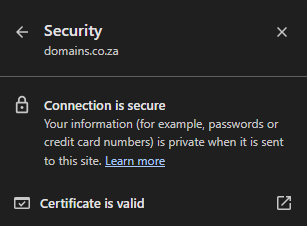
Additionally, the browser’s address bar will turn green if a site has an Extended Validation (EV) Certificate, which offers the highest level of validation and security.
Additional Information
The Importance of SSL Certificates for Website Security and User Trust:
- Data Encryption: SSL encrypts data exchanged between a user’s browser and the web server, protecting sensitive information from being seen and intercepted.
- Data Integrity: SSL encryption helps with data integrity by preventing unauthorised changes to the information being transferred.
- Protection Against Phishing: SSL protects people from phishing scams by verifying the authenticity of legitimate websites.
- User Trust & Confidence: Websites that have SSL certificates show a padlock icon and have https:// in the URL, indicating a secure connection that helps improve and maintain user trust.
- Browser Warnings: SSL eliminates warnings in contemporary web browsers for unsecured sites, ensuring that your traffic remains unaffected.
- SEO Benefits: SSL-secured websites may experience improved search engine rankings, contributing to enhanced visibility in search results.
- Secure Online Transactions: SSL is essential for protecting online transactions on ecommerce websites by encrypting credit card and other financial details and private personal information.
- Authentication and Verification: Before a certificate is issued, it must undergo a verification process that confirms the domain owner’s identity and the website’s authenticity, further enhancing user trust.
Consequences of Not Identifying Active SSLs
Without knowing how to recognise if a site has an SSL certificate, you risk interacting with unsecured or fake websites, exposing your device to potential threats like malware infections.
You also run the risk of your personal and financial information, such as login credentials or credit card details, being intercepted and stolen. Cybercriminals frequently exploit the lack of SSL certificates to create phishing websites that imitate legitimate ones.
Visitors look for SSL indicators like the padlock icon and https:// in the URL; generally, if they can’t see them, they will not trust the website. More often than not, they will see a warning in their browser telling them not to access it.
If your website doesn’t have SSL encryption, it could lead to less traffic, higher bounce rates, SEO (Search Engine Optimisation) penalties, and ultimately lost income. Make sure you secure your site with a Domain Validated (DV) SSL Certificate from Domains.co.za.




