This article explains how to upgrade Web Hosting with Domains.co.za and assumes that you have logged in to your Domains.co.za account.
TABLE OF CONTENTS
How to Upgrade Your Web Hosting
1. Click Manage Services on the menu.
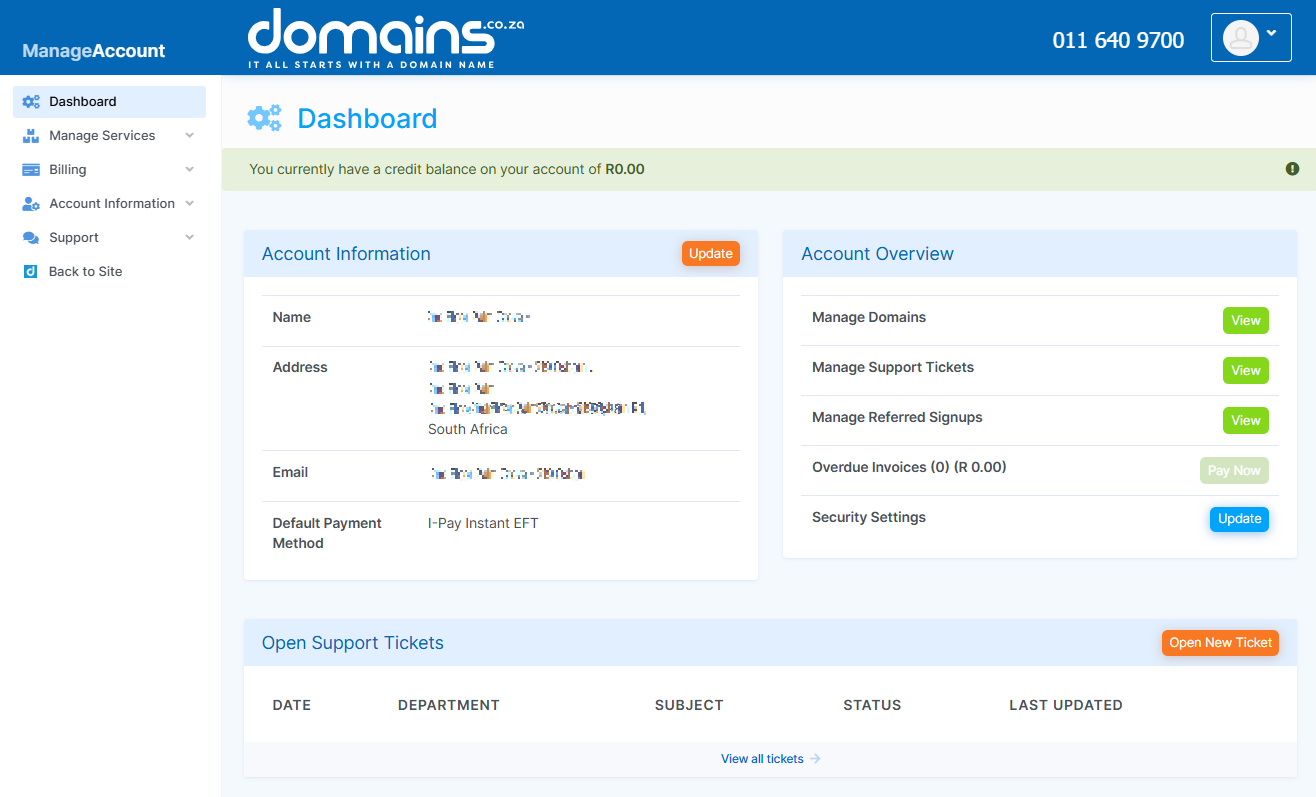
2. Select Web Hosting from the dropdown menu.
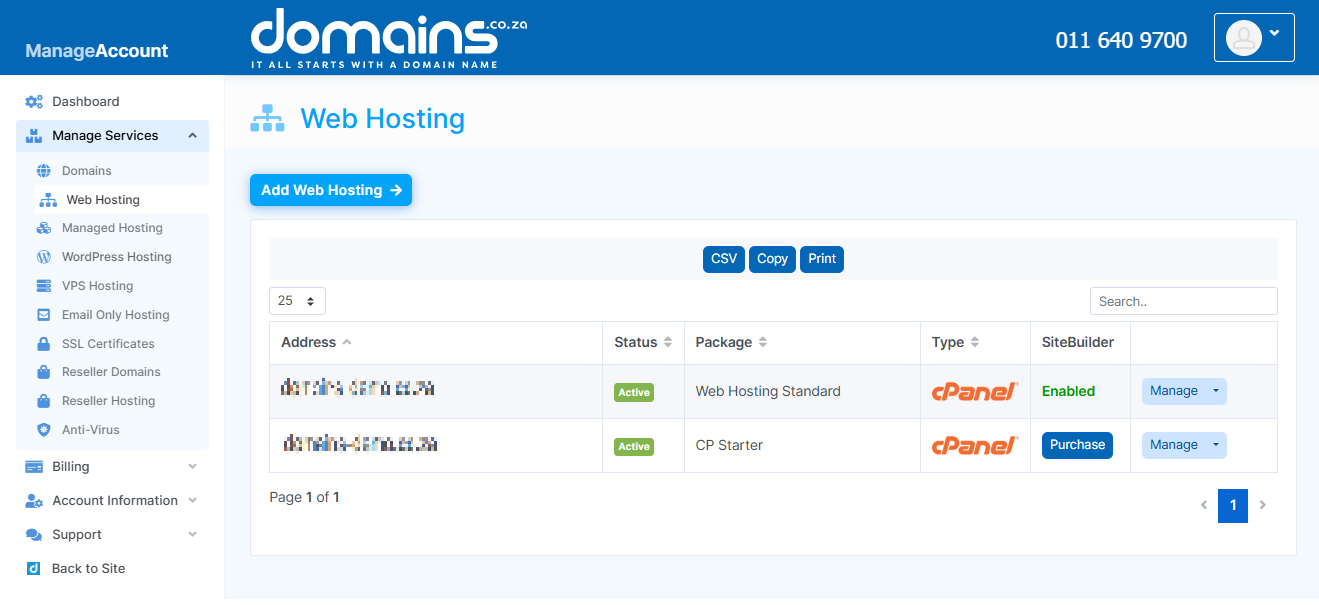
3. Select your new plan and choose the domain’s hosting you wish to upgrade.
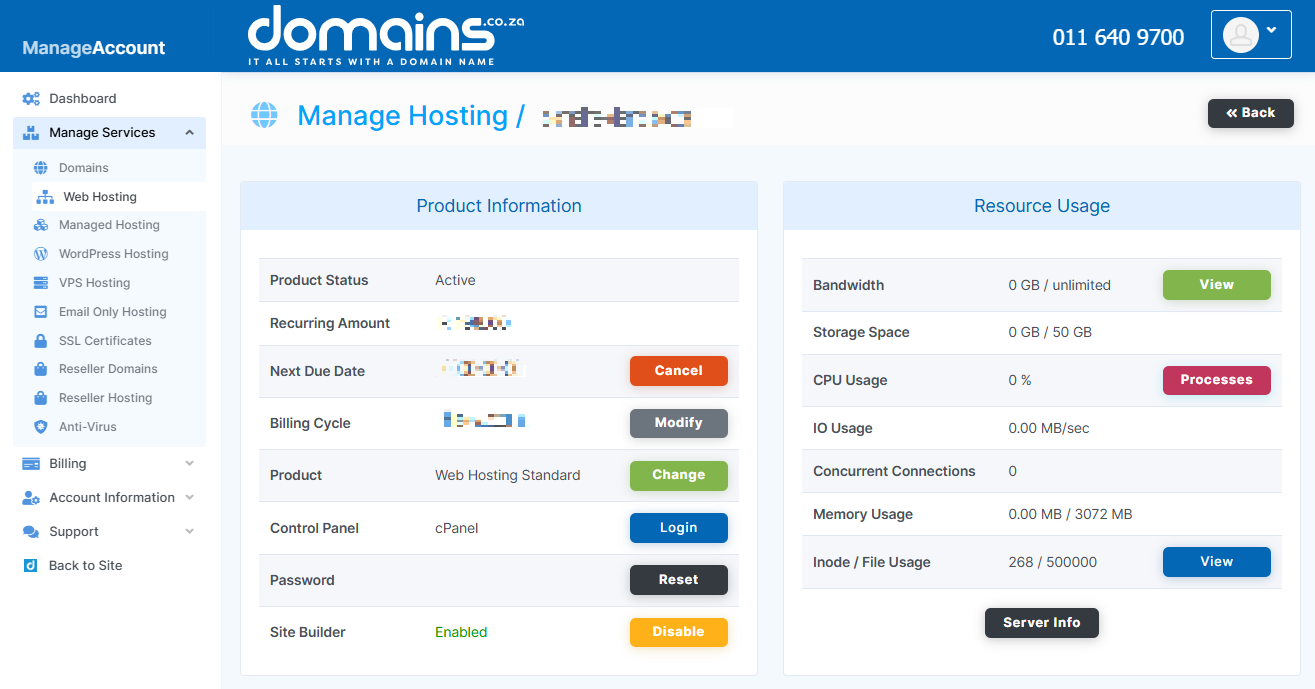
4. At the bottom of the page select Proceed to Cart and complete the order.

5. When the payment has been completed, the automated billing system will finish your hosting upgrade.
How to Upgrade Your cPanel Web Hosting
Upgrading your cPanel web hosting package is a straightforward process that enhances your website’s performance and capabilities. Whether you need more storage, additional features, or better resource management, Domains.co.za makes it easy to scale your hosting as your website grows. Here’s how you can upgrade your cPanel Web Hosting:
What is cPanel?
cPanel is a widely used control panel that provides a simple, graphical interface to manage your website. It allows you to perform various tasks such as file management, email setup, database handling, and more, all without advanced technical skills.
cPanel Dashboard Features
The cPanel dashboard offers a range of features including:
- Adding and managing additional domains and subdomains
- Creating and managing email accounts
- Handling databases
- Backing up and transferring data
- Uploading, removing, and editing files.
These features make it easy to manage your website’s backend with minimal technical knowledge.
Benefits of Upgrading
As your website grows, upgrading your web hosting can provide:
- Increased storage space
- More email accounts and sub-domains
- Enhanced CPU and RAM resources.
An upgrade is essential for websites experiencing increased traffic, more content, and higher user engagement. By upgrading, you ensure your site remains responsive, fast, and capable of handling more visitors and data.
Upgrading your hosting plan, whether its cPanel Web Hosting, WordPress Hosting, or Email Hosting with Domains.co.za enhances your website’s performance and ensures you have the necessary resources to support your growing online presence. For any assistance, contact our Support Team to assist you with the upgrade process.
How to Choose the Right Website Hosting Plan for Your Website
VIDEO: How to Choose the Right Hosting Plan for Your Website




