Changing your server IP address is a common action, especially during upgrades or migrations. If your website is secured with an SSL certificate, it’s natural to wonder whether this change affects your certificate’s functionality. Fortunately, SSL certificates are domain-based and not tied directly to IP addresses.
Here’s what you need to know, and what (if anything) you should do next:
TABLE OF CONTENTS
How SSL Certificates Work
SSL certificates are issued to a Fully Qualified Domain Name (FQDN) such as www.yourdomain.co.za, and not to a specific server IP address. This means that if your domain still resolves correctly to your server (after an IP change), your certificate will remain valid and function properly.
Domains.co.za SSL Packages
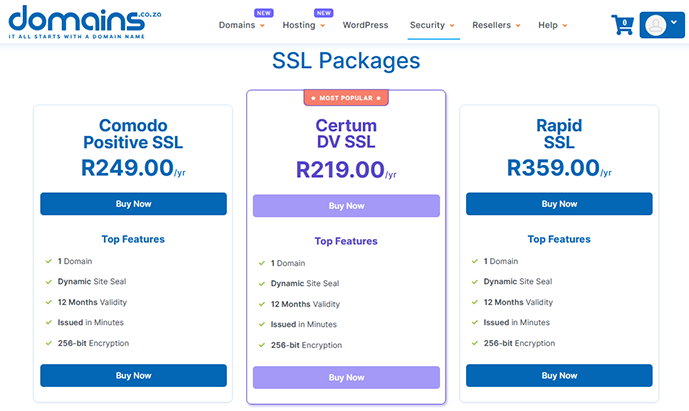
What to Do After a Server IP Address Change
This tutorial assumes you’ve already changed your server IP address, and your DNS settings have been updated to point your domain name to the new IP.
1. Go to the Domains.co.za Login website page.

2. Enter your Email and Password and click the Sign In button.
3. You will see the Domains.co.za Dashboard, displaying the Manage Account menu on the left and your Account Information, Account Overview and Open Support Tickets on the right.

4. Click Manage Services and then Domains.
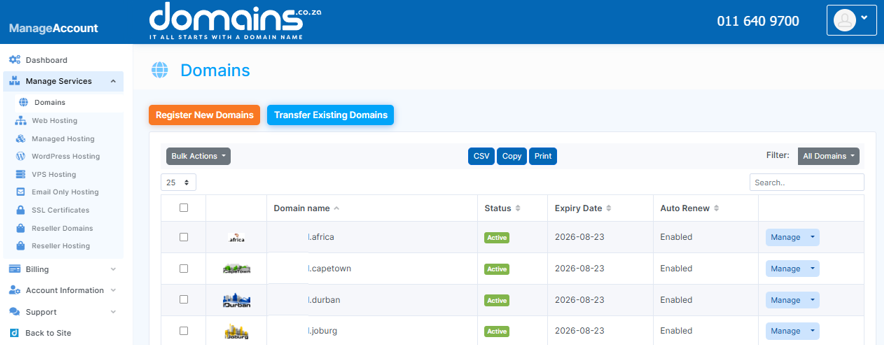
5. On the next page, select Manage next to your domain.
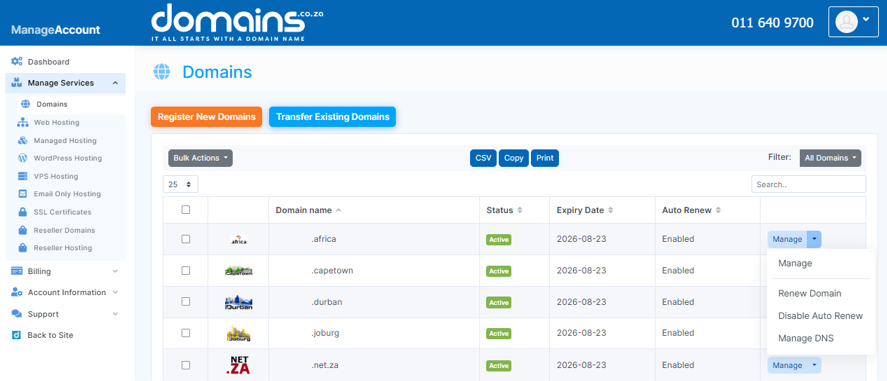
6. Choose Manage DNS next to DNS Records.
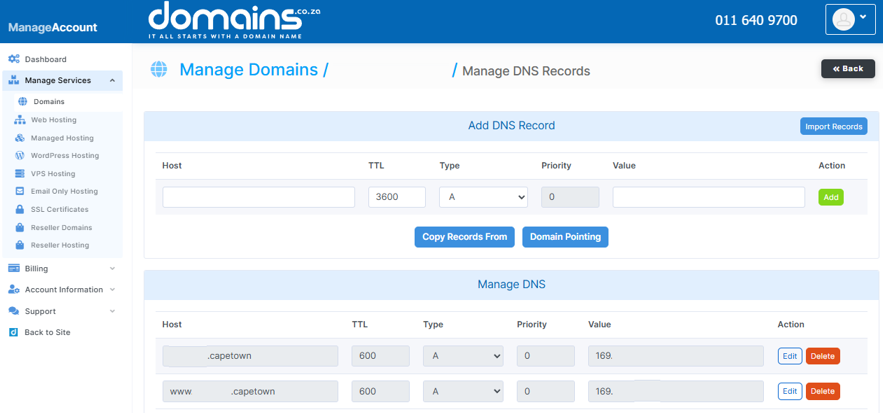
7. Ensure that your domain’s A record points to your new server IP address be either copying – click on Copy Records From.
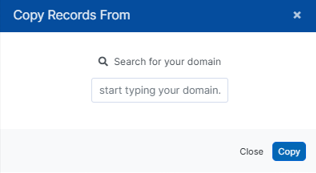
8. You can also use the import function by clicking on Import DNS Records
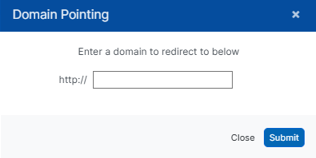
9. Finally, test your SSL Certificate’s functionality by visiting your website in a browser with HTTPS:// and confirm there are no certificate errors.
Do You Need to Reissue Your SSL Certificate?
In most cases, no, you don’t need to reissue your SSL certificate after changing your IP address. However, there are exceptions:
You may need to reissue if:
- You are also changing your domain name (SSLs are domain-specific).
- You’ve installed the certificate on a new server and no longer have the private key from the old server.
- The certificate was bound to a specific server IP in a non-standard configuration (rare in shared hosting environments).
DISCLAIMER: Any pricing reflected on images is for demonstration/reference purposes only and may not display current pricing – please refer to the Domains.co.za website.
DISCLAIMER: Any views & opinions stated are expressly those of the author and do not represent the company, its staff or 3rd party suppliers in any way whatsoever.
Additional Information
The flexibility of domain-based SSL certificates makes server transitions much easier. Still, there are a few important considerations to maintain a secure and seamless experience for your users:
DNS Propagation Time
DNS updates can take between 24–48 hours to fully propagate across the internet. During this time, some users may still access your old server, so avoid deleting the old setup too quickly.
Private Key Security
The SSL certificate’s private key must remain secure and available. If you’ve moved to a new server and lost the private key, the certificate becomes unusable, and you will need to reissue or rekey it.
General Info about SSL Certificate Renewal
- Shared Hosting Environments: In shared hosting, the server handles much of the SSL binding process automatically. If you’re using dedicated hosting or a VPS, ensure that your new server configuration correctly binds the certificate to your domain.
- Load Balancing or Multi-IP Setups: If you’re moving to an infrastructure with multiple IP addresses or load balancers, ensure the SSL certificate is installed on all relevant nodes or proxy layers to maintain end-to-end encryption.
- Firewall & Port Settings: Ensure that port 443 (HTTPS) is open on your new server’s firewall and router. A misconfigured firewall can result in SSL errors, even if your certificate is valid.




