Experience South Africa’s first AI Domain Name Generator from Domains.co.za. This AI (Artificial Intelligence) domain name creator and search tool has been designed to revolutionise the way domain names are generated.
In this guide, we show you how to use the Domains.co.za AI Domain Name Generator effectively. It’s an innovative tool to help you generate unique and creative domain name ideas tailored to your brand and industry. Whether you are a startup, entrepreneur, or established business, this guide will explain the process of finding the perfect domain name.
TABLE OF CONTENTS
How To Use The AI Domain Name Generator
Getting Started with the AI Domain Name Generator
To get started with the AI Domain Name Generator:
1. Visit the Domains.co.za website.
2. Navigate to the AI Domain Name Generator section by clicking Domains in the top menu, followed by AI Domain Name Generator in the drop-down menu.
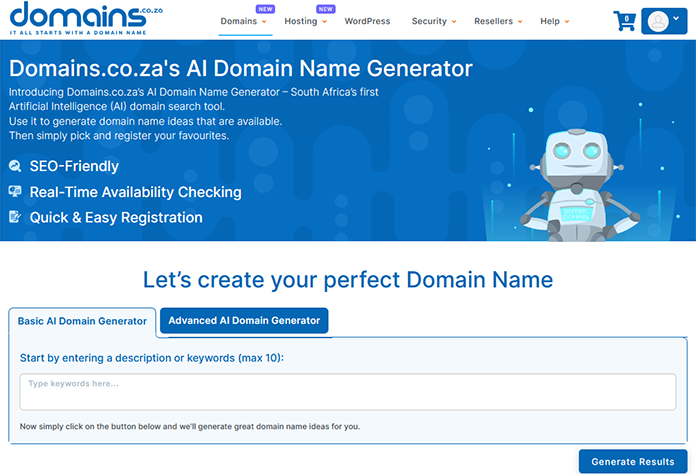
Entering Your Keywords
Once you’re on the Generator page:
3. You will see a prompt to enter your keywords or a brief description with a maximum of 10 words.
4. Consider relevant terms that represent your business or industry. For example, if you are starting a website for vehicle sales, you might use keywords like “cars”, “car sales”, or “motor vehicles.”
Understanding the Results
5. After entering your keywords Click Generate Results.
6. The tool will offer a list of creative domain name suggestions along with various Top-Level Domain (TLD) options, such as .co.za, .com, .net, etc.
7. Review the suggestions to find names relevant to your brand’s identity.
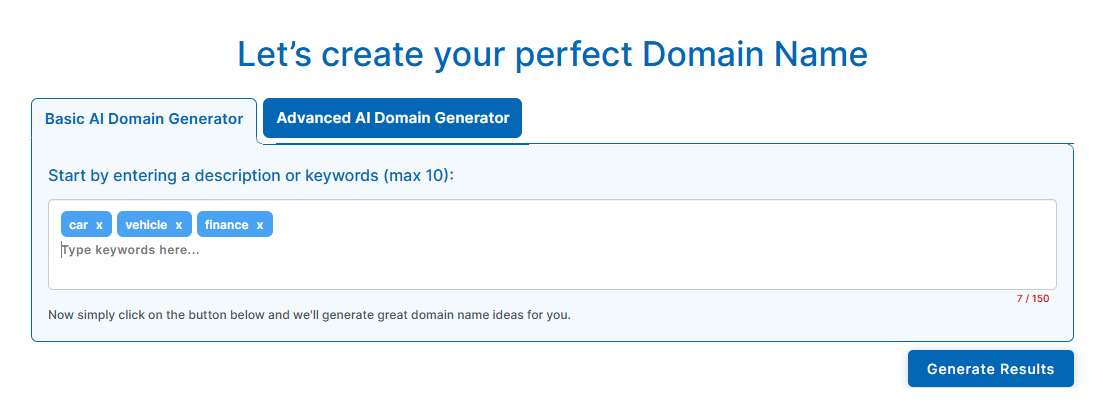
Checking Domain Availability
One of the key advantages of the AI Domain Name Generator is real-time availability checking:
8. Each suggested domain name will be displayed if it is available for registration.
9. If a name is already taken, alternatives will be given, alongside different TLDs provided in the results.
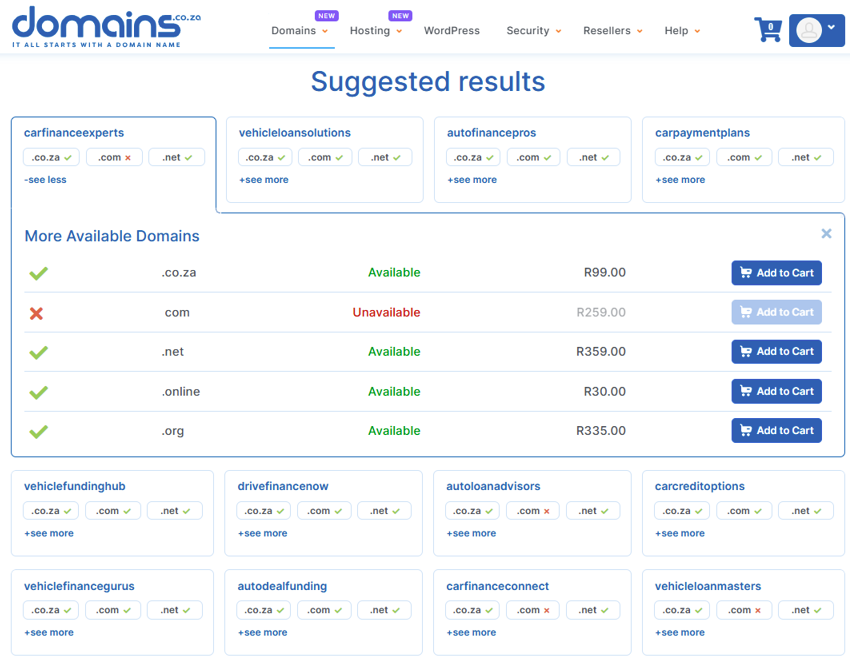
Registering Your Domain Name
Once you find a domain name you love:
10. Click Add to Cart next to your chosen domain, then click Configure.
11. You will be directed to the Review Order page where you can finalise your registration and add additional products such as Web Hosting.
12. If you don’t have an account with Domains.co.za, you’ll need to create one by providing your name and contact details.
13. Follow the prompts to complete your payment and registration using our secure payment option.
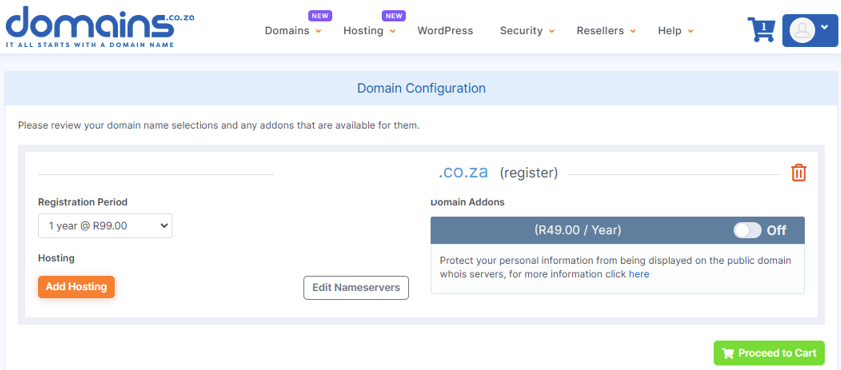
That’s it! You now know how to use the AI Domain Name Generator from Domains.co.za. You can streamline your domain name search process and find a name that perfectly fits your business needs.
Additional Information
Advantages of an AI Domain Name Generator
- Instant Creativity: Generate multiple domain name ideas quickly without extensive brainstorming.
- SEO-Friendly Suggestions: The tool incorporates best SEO practices into its suggestions, which potentially enhance your website’s search engine visibility.
- User-Friendly Interface: The straightforward design makes it easy for anyone to navigate and use.
- Free to Use: There are no costs associated with this tool, so explore multiple options without any financial commitment.




