There may be instances where you need to cancel an SSL certificate, whether you’ve purchased the wrong type, made an error during setup, or no longer need it. Understanding the cancellation process and whether you’re eligible for a refund will help you manage your SSL services more effectively.
SSL certificates can usually be cancelled through your hosting or certificate provider, but the refund policy depends on the timing and the Certificate Authority (CA) involved.
TABLE OF CONTENTS
When To Cancel an SSL Certificate
Common reasons for cancellation include:
- Purchasing the wrong certificate type (e.g. Domain Validation instead of Wildcard).
- Wanting to reissue the certificate with different information.
- Migrating to another host that provides a free SSL.
- Discontinuing the use of a particular domain or service.
How to Delete An SSL Certificate in cPanel
This tutorial assumes you’ve purchased your SSL certificate from Domains.co.za.
How to Login to your Domains Account
1. Login to your Domains.co.za account.

2. From the dashboard, open the Manage Services dropdown menu and select your hosting plan.

3. Click Manage next to your domain.
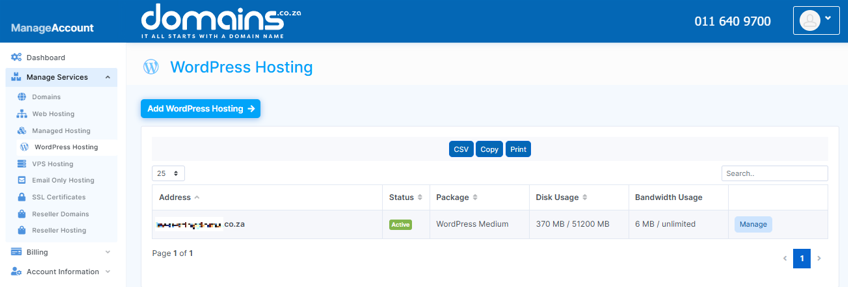
How to Access cPanel
4. On the page that follows, click Login to access cPanel.

5. Navigate to Security and select SSL/TLS.

6. Under Certificates (CRT), click Generate, view, upload, or delete SSL certificates.
How to Cancel An SSL Certificate
7. Under Certificates on Server, click Delete next to the SSL Certificate you wish to remove. Copy the CSR when prompted and use it when renewing your SSL certificate with your Certificate Authority.
Will You Get a Refund?
Refund eligibility depends on two main factors: the time that elapsed since the certificate was issued, as well as Certificate Authority (CA) policies.
You may be eligible for a refund if:
- You cancel the certificate within seven to 30 days (varies by CA) of issuance.
- The certificate has not been used or installed.
- You meet the refund policy outlined by Domains.co.za and the issuing CA.
Refunds are not typically available if:
- It was a free SSL certificate included in a bundle or hosting plan.
- If you’re unsure, it’s best to contact Customer Support for specific guidance regarding your certificate.
How to Install a Free SSL Certificate
VIDEO:How to Install a Free SSL Certificate
Additional Information
There are a few things to keep in mind when cancelling an SSL certificate:
Reissues vs Cancellations of SSL Certificates
If the problem with the certificate is minor (e.g. domain name spelling error), you may not need to cancel it. Most CAs allow unlimited free reissues during the certificate’s lifespan.
How to Prevent Auto-Renewal Charges After SSL Cancellation
Cancelling a certificate does not automatically stop future renewals or recurring billing. Ensure you disable auto-renewif you no longer wish to use the certificate.
General SSL Certificate Information
- DNS & Security Impacts: Cancelling an SSL certificate will cause browsers to display a Not Secure warning for users visiting your site. Ensure a replacement certificate is in place before cancellation if the domain is still active.
- Wildcard & Multi-Domain Certificates: If you cancel one of these certificates, all domains/subdomains listed on the certificate will also lose SSL protection.
- Domain Validation Period: If you haven’t completed domain validation and no certificate has been issued yet, cancellation is usually simpler, and refund approval is more likely.
- Support Assistance: If you’re unsure whether to cancel or not, or if you’re within the refund window, reach out to Support for assistance. They can help you determine whether a reissue, replacement, or cancellation is the best course of action.




