This tutorial covers how to add key ecommerce elements like Coupon management, Shipping Methods, Taxes and Destination Zones in Site Builder.
It is related to our You Tube video: How To Add Destination Zones In Site Builder – Optimise Your Online Store – Website Builder Tutorial.
To improve user experience and increase sales, optimise your Online Store using the Domains.co.za Website Builder. By skillfully arranging these components you can provide customers with a flawless shopping experience and entice them to return.
This tutorial assumes that you have already logged in to your Domains.co.za account and have accessed Site Builder.
TABLE OF CONTENTS
How to Add Destination Zones In Site Builder
When configuring Destination Zones in Site Builder ensure that you have already prepared a list of the major Destination Zones that you anticipate Shipping too.
- Access Destination Zones: In the right panel of your website builder, click Destination Zones.
- Add a New Zone: Click Add Item and type in the Item Name and select the applicable countries where you will ship your products. This Zone will be useful for configuring shipping rates and tax calculations.
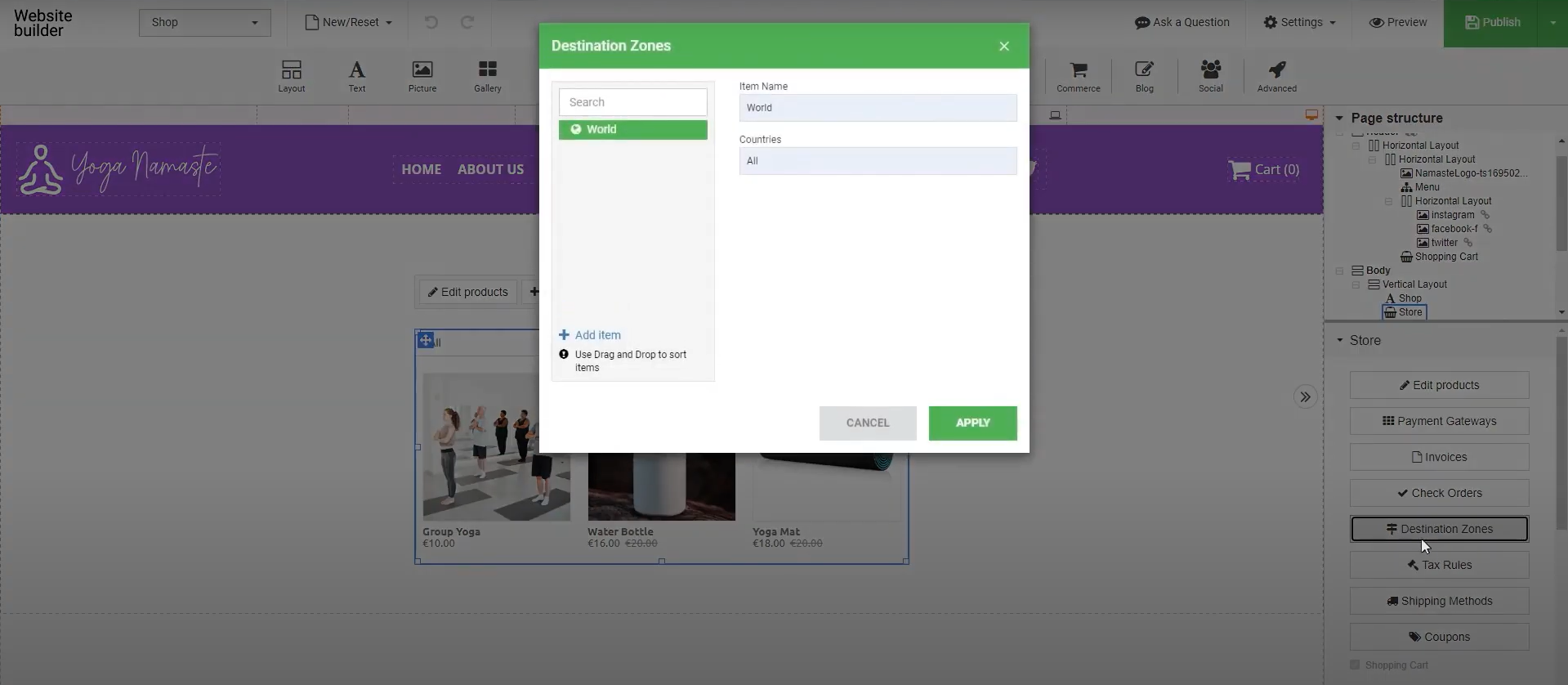
How To Add Taxes
When configuring Tax Rules in Site Builder please bear in mind that South Africa is relatively easy, as the country has one set of rules. However, should you be wanting to sell overseas, please investigate the destination country’s Tax Rules, as they may also differ from region to region within the country e.g. USA. That being said, Tax Rules are usually applicable onle after a certain value in revenue has been achieved.
- Edit Tax Rule Names: Adjust Tax Rule names for clarity, especially if you have multiple rules in place.
- Select Destination Zone: Choose the newly created Destination Zone and set the tax rate.
- Applicable Product Types: Decide whether the tax applies to all products, shipping, or specific item types.
- Apply Changes: Once configured, click Apply to save tax settings.
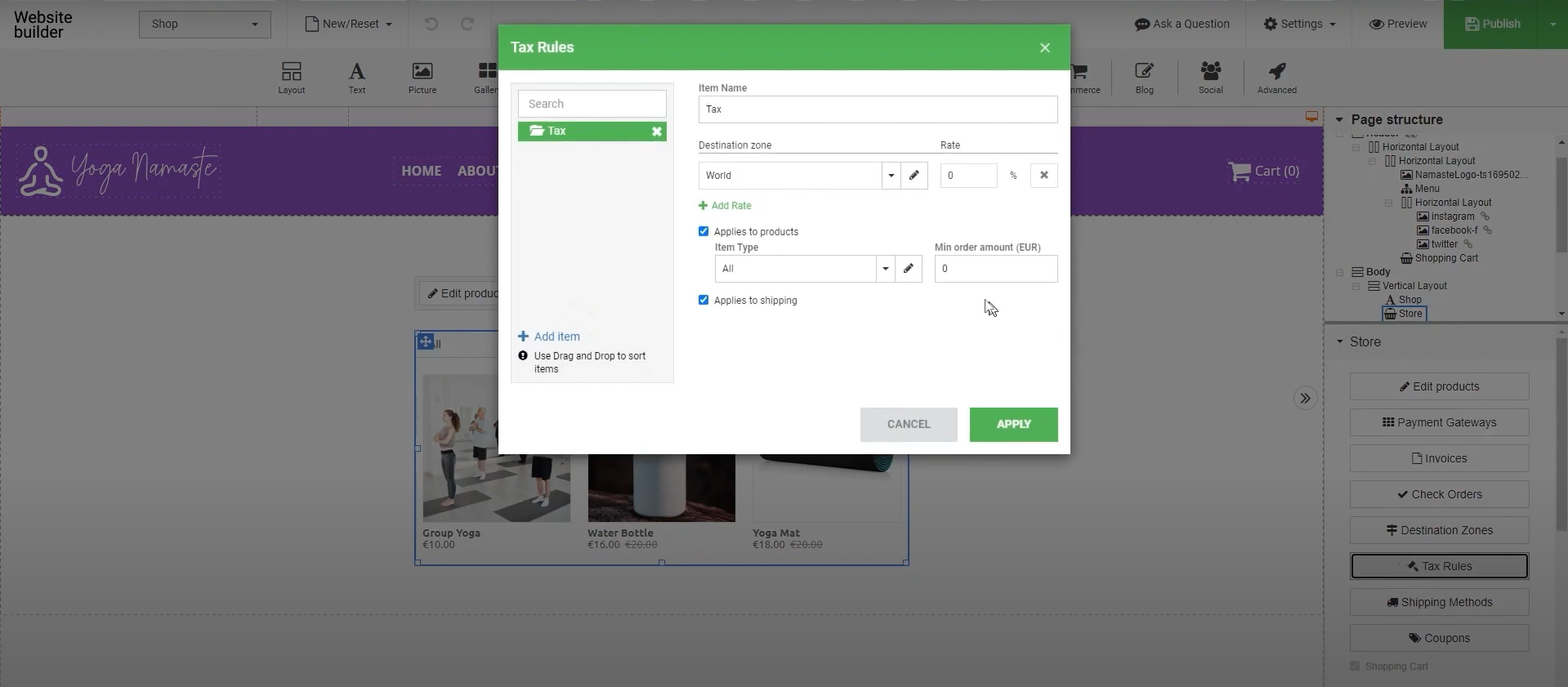
How To Add Shipping Methods
Before setting up your Shipping Methods, please ensure that you have researched your suppliers and have their current pricing on hand relative to Weight, Size and Speed e.g. Express, Overnight, etc.
- Access Shipping Methods: Click on Shipping Methods.
- Add New Shipping Method: Click Add Item and input the Method Name and select the Destination Zone created earlier.
- Choose Shipping Rates: You have covered all available options for example: Free Shipping, Flat Rate, Weight, etc.
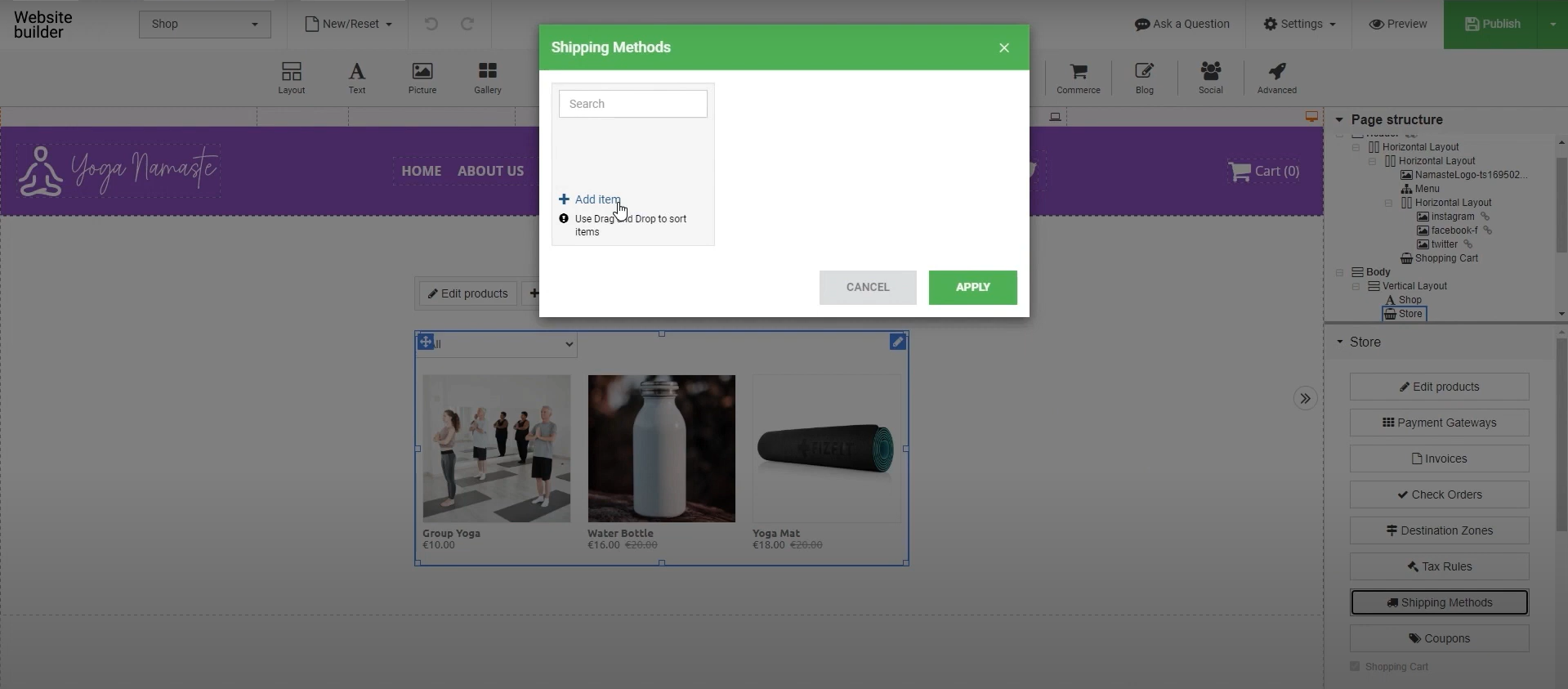
Here is an example configuration to give you an idea:
- For this tutorial, we select By Subtotal.
- Set Shipping Range: Click Add Range to specify your shipping fees: For instance, set a range of R0 to R29.98 for paid shipping; anything above this threshold qualifies for free shipping.
- Estimated Delivery Time: Also provide an Estimated Delivery Time based on the Shipping Range set.
- Apply Changes: Once configured, click Apply.
How To Add Coupons
Managing Coupons is an great and easy way to set up promotions and specials as they arise.
- Add Coupons: Click Add Item to create a new coupon and enter the unique Coupon Code.
- Coupon Settings: Select whether the Coupon applies to all item types or specific ones. Choose the Discount Type and specify the discount Value. Set the Validity Period for the Coupon. You can also toggle whether the Coupon applies to discounted products.
- Apply Changes: Click Apply to save Coupon settings.
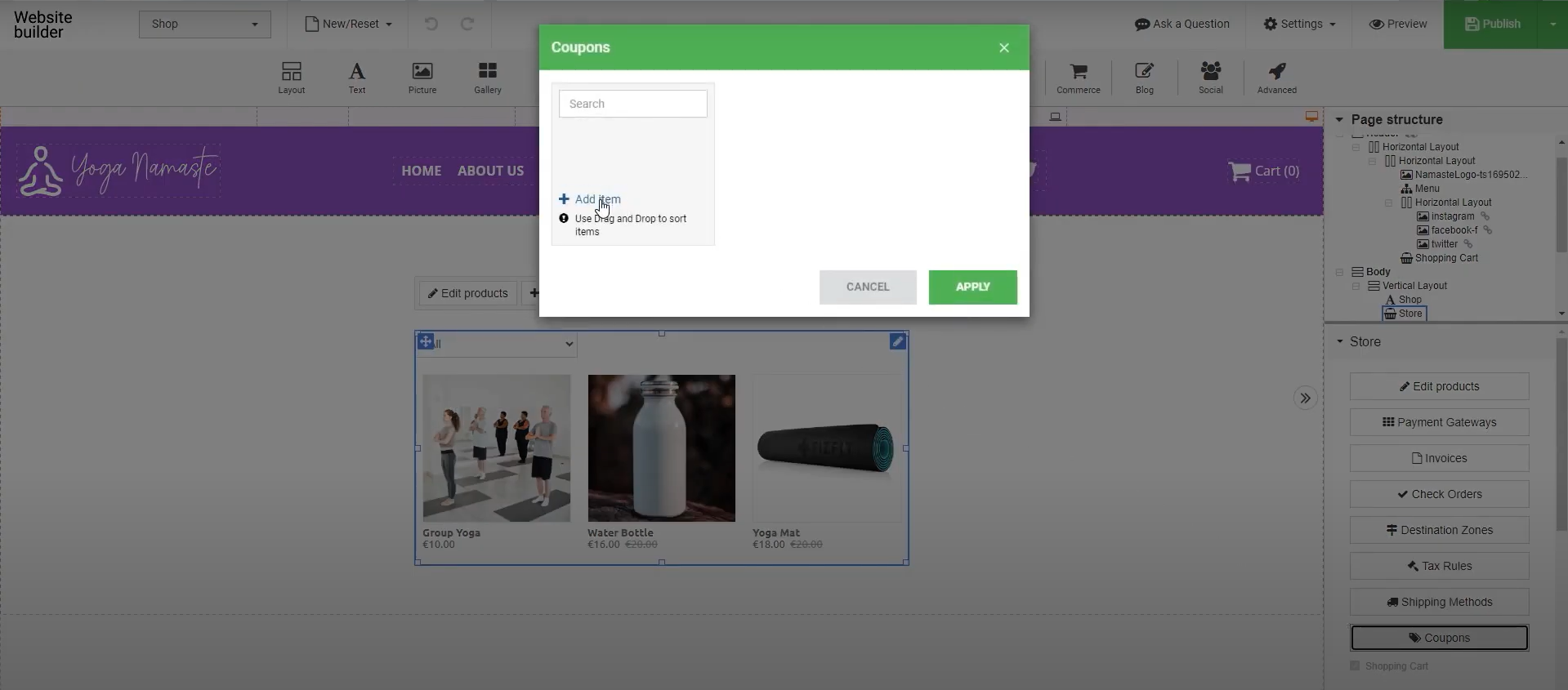
How to Preview & Test Your Online Store
- Preview Your Store: Click Preview to test the setup.
- Add Products to Cart: Simulate a shopping experience by adding products to your cart and proceeding to Checkout.
- Check Functionality: Ensure the Shipping method is applied correctly, estimated Delivery Times are accurate, Taxes are calculated, and Coupons can be successfully used at Checkout.
YouTube Video: Optimise Your Online Store – Website Builder Tutorial
Additional Information
Importance of Destination Zones
Accurate shipping prices and taxes depend on properly configuring your Destination Zones; this can influence your pricing strategy.
Shipping Strategies
To accommodate varying client needs, consider providing a range of shippingoptions, such as free shipping on orders over a specific amount or expedited shipment.
Coupon Promotions
Use coupons smartly to attract new clients or promote recurring business. You can use your marketing platforms to spread the word about these coupons.
Regular Updates
Ensure your shipping and tax settings are updated with any modifications to laws or business plans by reviewing and updating them regularly.
Stock Management Integration
Integrating Stock Management techniques into your store management will help you monitor inventory levels and ensure you can satisfy client demand without going overboard.
Customer Support
Ensure you have clear Customer Support options for shopper queries or issues during Checkout.
Login to Domains.co.za Account
1. Go to the Domains.co.za website Account Login page.

2. Enter your Email and Password.
3. Then click the “Sign In” button.





