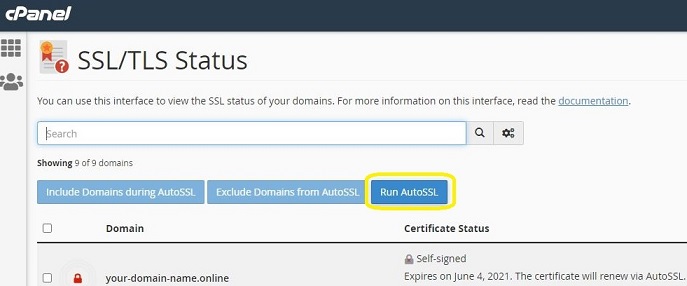1. Login to your Domains.co.za Client Login
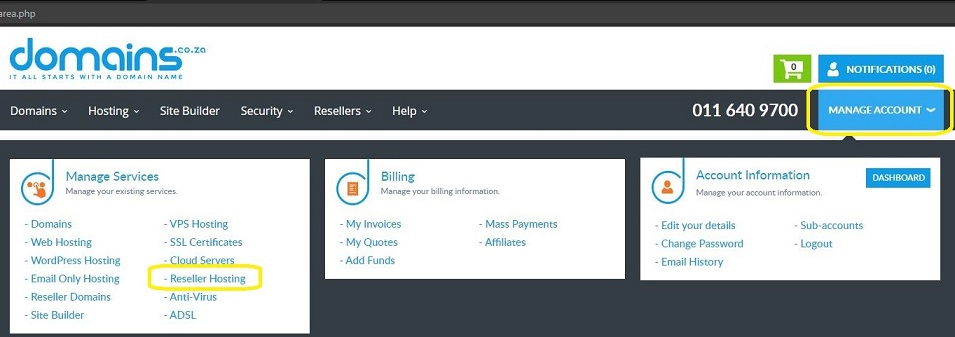
2. Select Manage Account > Reseller Hosting
3. Select Login under WHM

4. Open the Feature Manager
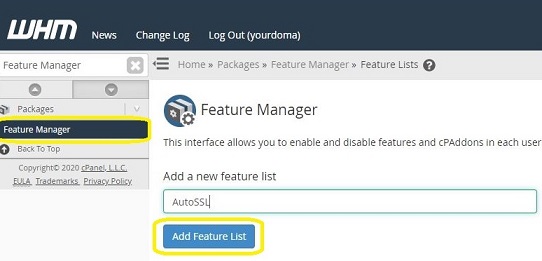
5. Edit/Create a Feature list with AutoSSL enabled
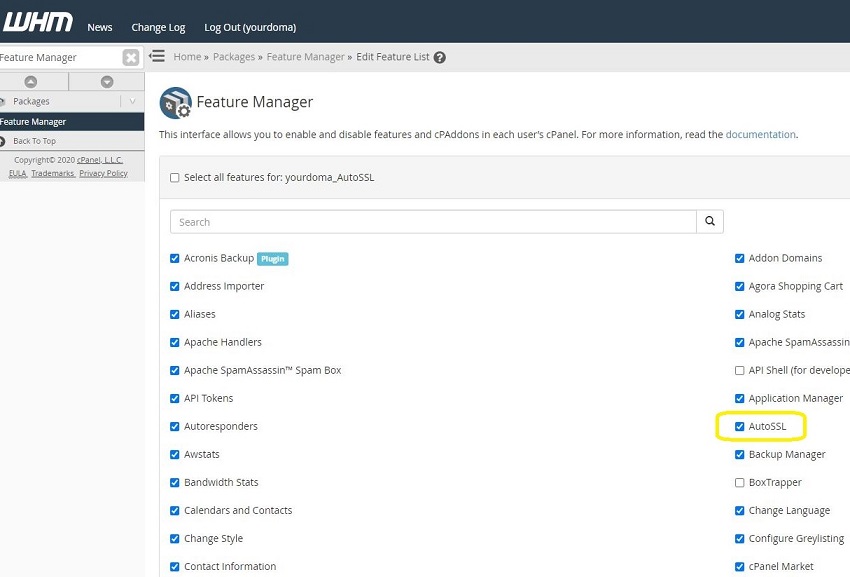
6. Select Edit a Package/Create a new package

7. Edit/create a package and select the new Feature list

8. Assign the package to a cPanel account
Please note that the system automatically does a check for accounts using the feature list to issue and install certificates once a day.
You can speed up the process and manually run AutoSSL on a package by doing the following:

9. Login to the cPanel account

10. Selecting SSL/TLS Status
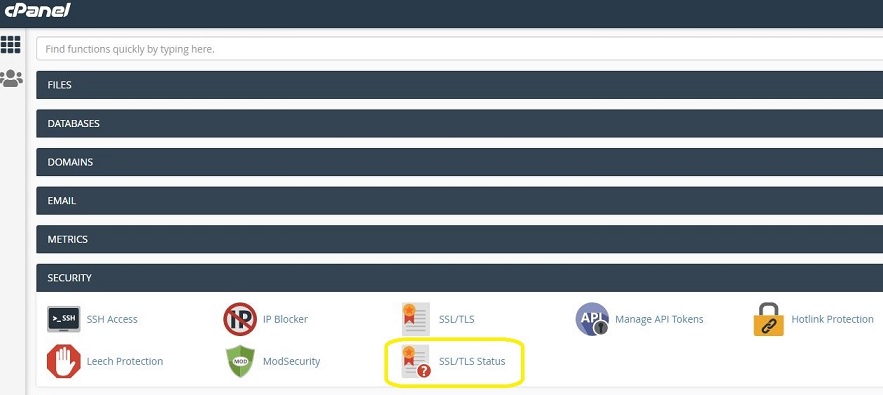
11. Run AutoSSL