This guide explains the process of how to install Magento using Softaculous via the cPanel dashboard. This service is available to users on the Domains.co.za cPanel Web Hosting plans.
Magento is an open-source e-commerce platform that empowers online retailers with full control over their store’s design, content, and functionality. It offers a flexible shopping cart system along with advanced features for catalogue management, search engine optimisation, and marketing.
TABLE OF CONTENTS
Please ensure you are logged into cPanel to follow along with the tutorial.
How to Install Magento from Softaculous
This article assumes that you have already logged into your Domain account and have accessed your cPanel Dashboard.

1. Scroll through the cPanel Dashboard Tools to the Software section.

2. Click on the Softaculous app icon.

3. Type in the app you want in the Search field, or click the eCommerce app category in the left hand menu and select Magento from the apps displayed in the dropdown menu.
Magento Custom Installation
4. The Magento Overview will be displayed.
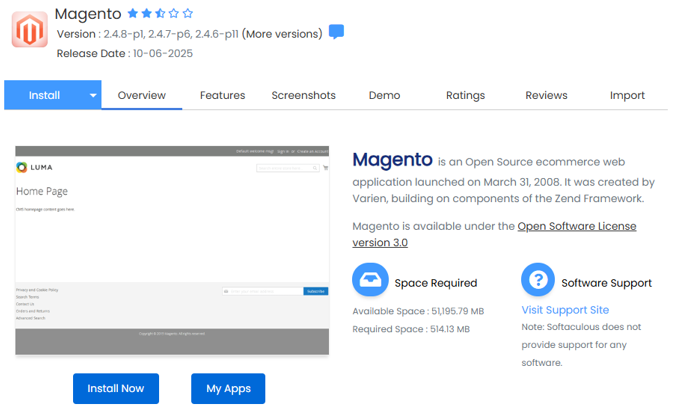
5. Click the Install button, this will take you to the default Custom Install screen.
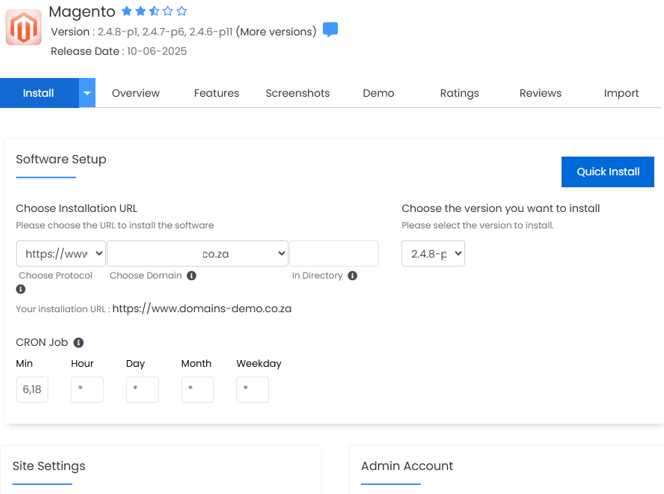
6. Under Software Setup – select the Domain & Directory for the Installation URL
7. Script version – Choose the version you want to install.
8. Add the Directory and Database names. These will be created on installation.
9. Complete the Site Name and Description. These can be changed at a later date from within the software’s Admin Panel.
10. Enter your Admin Username, Password and Email.
11. Click Install.
Magento Quick Installation
6. Click the Quick Install button should you wish to do a non-custom Magento installation.
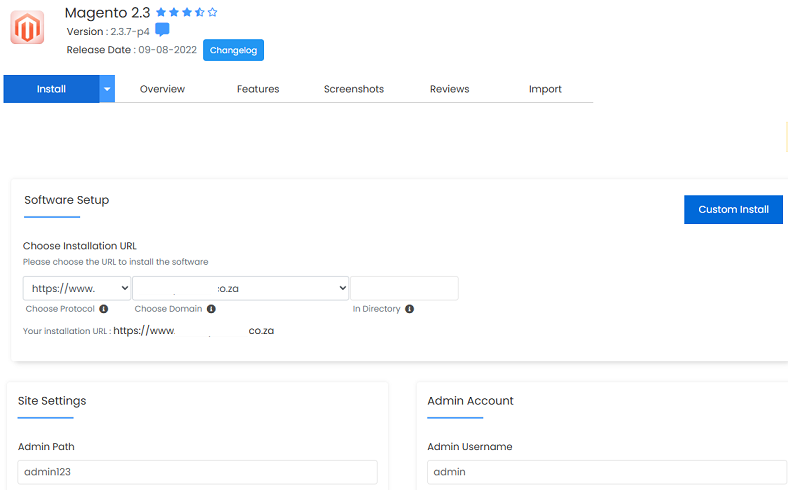
7. Under Software Setup – select the Domain & Directory for the Installation URL
8. Fill in the Admin Account details and then click Install to finalise the process.
After a Magento Installation
11. After clicking Install in either process, the software will be installed, and you can view your new site by clicking Installation.
Here is our new blog example, which is ready to be used.
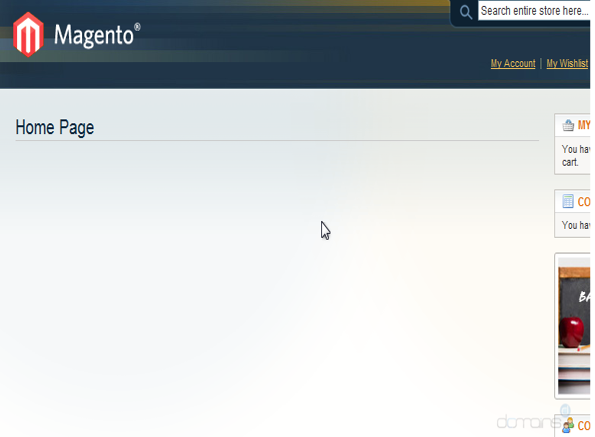
You’ve reached the end of the tutorial, and you now know how to install Magento from Softaculous.
Additional Information
Benefits of Using Magento
Magento offers numerous benefits for e-commerce businesses; these enhance your website’s functionality, including:
Analytics & Reporting: This software also has strong reporting and analytics capabilities that highlight customer behaviour, sales results, and other important indicators. Businesses can use this data to enhance overall performance, optimise marketing efforts, and make well-informed decisions.
Scalability: Magento can handle both small and large organisations because of its excellent scalability. It can manage a big volume of orders, clients, and products without compromising functionality.
Customising: The software also offers a wide range of customisation selections, enabling companies to mould their online stores to match demands and branding specifications. To improve functionality and design, it offers a large selection of themes, plugins, and integrations.
Flexibility: With Magento, companies can opt for the more feature-rich Magento Commerce (formerly known as Magento Enterprise) or the open-source Magento Community Edition. Because of this versatility, companies can select the version that best fits their needs and budget.
Rich Feature Set: The platform has many features necessary for online shopping, including extensive shipping choices, numerous payment methods, inventory management, catalogue management, and strong security measures.
Multi-Store Functionality: Magento is perfect for companies with various product lines or brands, as businesses can build several web stores from a single backend. Every store can have its specific, distinct layout, price list, and catalogue while using a single backend for simple administration.
SEO-Friendly: Created with search engine optimisation (SEO) in mind, Magento has features like sitemaps, meta tags, and URLs that can be customised. This increases organic traffic and boosts revenue by making online retailers more visible in search engine results.
Mobile Responsiveness: The software ensures that online stores are optimised for viewing on a variety of devices, including smartphones and tablets, by offering responsive design themes.
Community & Support: Developers, designers, and retailers make up a sizable and vibrant Magento community that actively participates in the platform’s expansion and improvement. Aside from helpful resources such as forums, help files, tutorials, and extensions, this community also provides support for troubleshooting and resolving issues.




