Your domain name is one of the most important elements of your website. If it expires, your website, emails, and any connected services will cease to work. Understanding what happens when a domain expires and how to recover it is essential for keeping your website live and uninterrupted.
Domain expiry doesn’t mean instant deletion. There are multiple phases before a domain becomes available for another person to register.
TABLE OF CONTENTS
What Does Domain Expiry Mean?
When a domain reaches its expiration date, the registration has not been renewed, so the domain is considered inactive. At this point:
- Your website will no longer be accessible.
- Emails associated with the domain will cease to function.
- DNS services will be disrupted.
- The domain enters an expiry timeline that includes renewal grace and redemption periods.
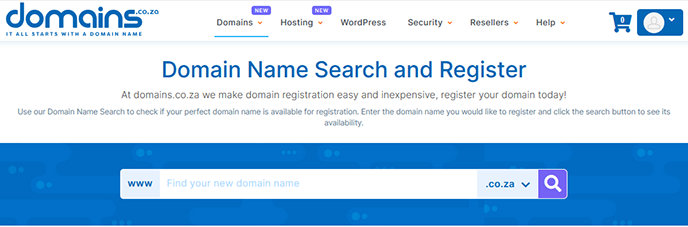
What is the Domain Expiry Process?
Here’s a breakdown of what typically happens once your domain expires:
1. Expiry Day (Day 0)
- Your domain expires and becomes inactive.
- Website and email services connected to the domain stop working.
2. Grace Period (Days 1–30)
- Most registrars offer a Grace Period during which you can renew the domain at the regular renewal cost.
- Your domain is still technically under your control but is not active online.
- Some registrars may “park” the domain with a default landing page or ads.
3. Redemption Period (Days 31–60)
- If not renewed in the grace period, the domain enters Redemption.
- During this period, the domain can still be recovered, but additional redemption or restoration fees will apply.
- The domain is removed from the zone files, meaning it no longer resolves on the internet.
4. Pending Delete (Days 61–75)
- Once the redemption period passes without renewal, the domain enters Pending Delete.
- At this stage, it cannot be recovered, and it is scheduled for deletion.
- After approximately 5–7 days, the domain becomes available for registration by the public.
How to Recover an Expired Domain
If your domain is still within the grace or redemption period:
1. Login to Your Client Portal at Domains.co.za.

2. Open the Manage Services dropdown menu and choose Domains.

3. Click Renew Now next to the expired domain.
IMPORTANT:
If your domain is in Redemption, you will have to pay a Redemption Fee over and above your renewal Fee to restore it. Act fast, as once it reaches Pending Delete, domain recovery is no longer possible.
Additional Information
Allowing your domain to expire can result in downtime, lost traffic, and in some cases, permanent loss of the domain. Here are some tips and key considerations:
How to Prevent Domain Expiry
To prevent accidental expiry, enable auto-renewal on your domain. Ensure your payment details are updated.
The Cost of Expired Domain
Expired domains lose search engine rankings, email continuity, and brand trust. Recovery can be difficult and costly.
General Domain Expired Information
- Keep Contact Details Updated: Ensure your domain registrar has your current email address, so you receive renewal reminders.
- Premium Resellers & Backorders: Popular expired domains may be monitored by domain resellers. If your domain becomes publicly available, it could be snapped up quickly by someone else.
- Linked Services Will Break: Any services tied to the domain, such as email, SSL certificates, third-party apps, or subdomains, will cease to function when the domain expires.
- Different TLDs Have Different Rules: The timeline above applies to most generic top-level domains (e.g., .com, .net). Country-specific TLDs (such as .co.za) may have different expiry and redemption policies.
- Registrar Terms May Vary: Always check your Registrar’s specific grace and redemption period policies. Some may offer shorter or longer periods.




