How To Create A Website To Sell Products Online
Want to create a website to sell products online? These days it’s easier than ever with no-code website builders like Domains.co.za’s Site Builder. With the number of online shoppers in the country set to climb from 11.7 million to 21.52 million by 2029 – the best time to start selling online is now!
In this article, we look at why it’s a good idea to sell your products online and how easy and affordable it can be to create an ecommerce website using our Site Builder.
RELATED: How to Jumpstart your eCommerce Business this year
KEY TAKEAWAYS
- With no-code tools like Site Builder, you don’t need any tech or design skills to create a website to sell products online.
- A website allows you to connect with customers beyond your local area, nationally across South Africa and even globally.
- A website builder can help you launch an online store quickly, without paying for expensive developers or designers.
- Site Builder includes templates, ecommerce tools, SEO settings, payment integration, and more; all in one platform.
- All you need to do is choose your favourite template, Drag & Drop the ecommerce plugin, and make edits to the templates. Your site can be live in hours.
- With South African online shopping numbers growing rapidly, the sooner you start selling online, the better.
TABLE OF CONTENTS
What is a Website Builder?
A website builder is an easy-to-use platform that allows anyone – even total beginners – to create a website from scratch. There’s no need to learn how to code or hire expensive developers. With Drag & Drop functionality, pre-designed templates, and customisable content blocks, you can build a stunning, fully functional website in just hours.
Whether you’re launching a side hustle, a full-time business, or your very first online store, a website builder is one of the fastest and most affordable ways to get your idea online.
RELATED: Choosing The Best Website Builder In South Africa: 10 Point Checklist

Why sell online?
If you’ve got a product – whether handmade, drop-shipped, digital, or ready-made, here’s why it’s worthwhile to start selling it online:
- Your audience is already online: South Africans spend close to 10 hours per day online – higher than the global average. Your customers are just a few clicks away.
- You can sell 24/7/365: While physical stores have set hours, a website never sleeps. Make money while you sleep, work your day job, or take a break.
- You’re no longer limited by location: A website lets you reach customers outside your town, province, or even country.
- Automation saves you time: Your website can handle orders, collect payments, and even notify you when a sale comes in – all on autopilot.
5 Reasons to Create a Website for Ecommerce Using a Website Builder
For a soon-to-be website owner, there are now a whole lot of choices available. However, if you are strapped for cash and have no technical skills, then a website builder is really one of the only options available. Be it as it may, website builders can offer you an excellent start into the world of ecommerce and here’s why:
- It’s affordable: In the early stages of any side hustle or startup, money is always tight. Website builders like Site Builder are budget-friendly, with no need to pay designers, developers or custom coding.
- It’s easy: You don’t need any tech or design experience, just basic computer skills. All you need to be do is choose a template, Drag & Drop your features, and update your content. It’s easy and fun.
- It’s quick: You can build and launch your online store in just a few hours instead of waiting weeks for a custom-built site.
- It puts you in control: You can make changes and updates to your site whenever you want. From product images and prices to shipping details and promotions, it can all be updated in real-time without the delay of getting in outside help.
- Many offer great extra features: From built-in ecommerce tools, payment gateways, and mobile optimisation to SEO settings and analytics, everything you need is included in one easy-to-use platform.
RELATED: Website Builder vs WordPress: Which Is Best For Your New Business?
How to Create a Website to Sell Products with Site Builder: 7 Steps
If you are ready to create a website from scratch using Site Builder, here are seven steps to help you along:
Step 1: Sign up for cPanel Web Hosting and add Site Builder
Domains.co.za’s website builder, called Site Builder, is available as a very affordable add-on to any of our cPanel Web Hosting packages. Our Web Hosting is fast, secure and stable, and comes with a series of free security and infrastructure & software development features. This means your website will be supported by a truly exceptional hosting environment that will enhance your online visitor experience and the performance of your website.
Simply choose your package, and in the checkout window, click “Yes, please” to add the Website Builder.
Step 2: Register your free domain name
With cPanel Web Hosting, you’ll receive a free Domain Name Registration* for one of the following extensions: co.za, .org.za, .net.za, .web.za. During the checkout process, you can immediately register the domain of your choosing. But if you are unsure which name to get – don’t worry about it. You can use our AI Domain Name Generator to help you come up with available, SEO-friendly domain combinations, and then return to checkout to complete your order. You’ll be asked to login to an existing account or create one if you don’t have one yet.
*Terms and conditions apply.
RELATED: Business Essentials: A Guide To Choosing The Right Website Name
Step 3: Choose your favourite template
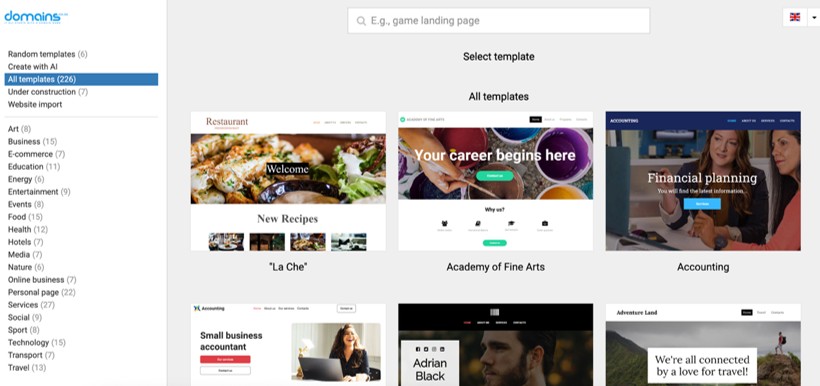
Site Builder offers over 200 different, professionally designed, mobile-friendly and responsive templates you can choose from. Browse through the selection and choose the best suited to your business or industry. Remember, you don’t need to choose an ecommerce template only, you can choose any template and add the Shop plugin to it.
Step 4: Customise the template
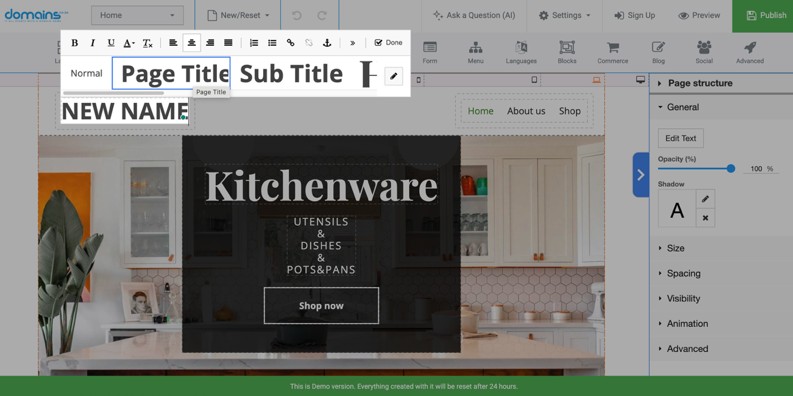
Make the template your own!
- Click on an element you’d like to change, for example, the headline. Select “Edit Text” and replace it with your own wording. Press “Done” to save your changes. This is how simply you can update any existing copy on a template.
- If you want to change background colours, click on the edit button next to “Background” on the right and choose a different colour and double click to apply it.
- Change images by selecting an image, then navigate to the “Layout” section on the right and click the Edit button next to the image.
- Jump between the pages you want to edit in the top left corner and add any new pages by clicking on “Settings” and then “Pages”.
- Remember to update your social links and all contact information on the template.
- Preview your changes by clicking on the “Preview” button next to the green “Publish” button.
Step 5: Add the ecommerce plugin
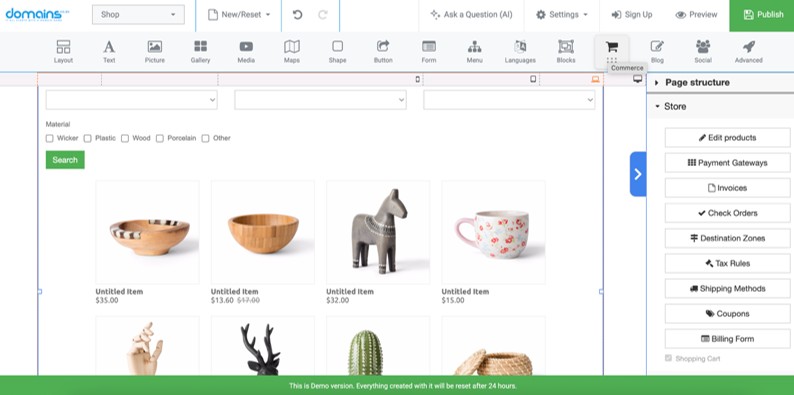
- Create a page for your shop if there isn’t one already,
- Add the shop page to your menu by selecting the menu bar, click on “Edit Menu” and “New Menu Item”. Don’t forget to link your Shop menu item with the Shop page on your website.
- Now Drag & Drop the ecommerce plugin to where you would like it to be.
Step 6: Customise your store
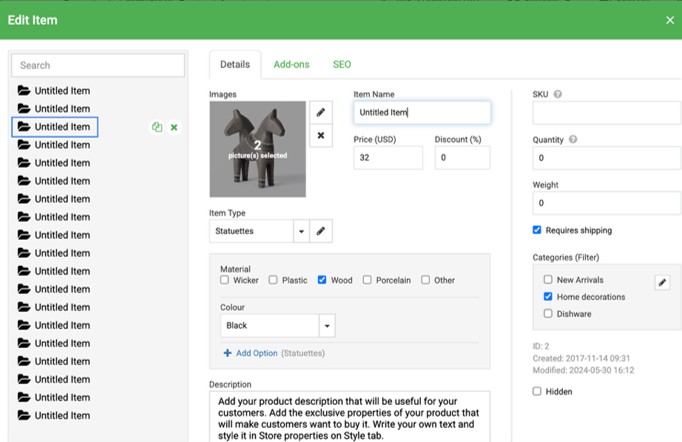
Take time to edit your individual products and create appropriate product descriptions and upload good quality images for each.
Step 7: Publish your website
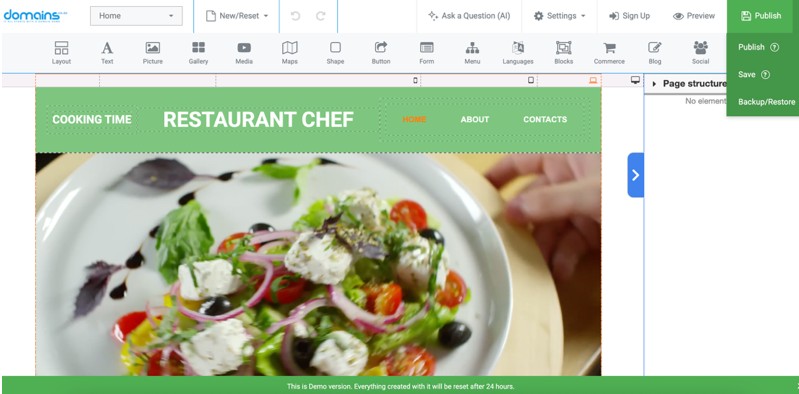
When your you are happy with your website, click on the green “Publish” button. Open your browser and enter your website’s URL. Any changes and updates can be made to your website in real-time.
Click here for Site Builder Video Tutorials
Ideas for Types of Popular Products to Sell Online
Not sure what to sell? These are some of the most searched-for products on SA’s online shopping scene:
- Arts & Crafts: Handmade candles, resin pieces, wall art
- Apparel: Custom t-shirts, swimwear, hoodies
- Jewellery: Handmade, boho, minimalist styles
- Gadgets: Phone stands, wireless chargers, phone accessories
- Wellness: Supplements, organic skincare products
- Baby & Kids: Clothing, toys, educational kits
- Eco-friendly Goods: Reusable kitchenware, bamboo items
- Digital Products: eBooks, printables, online courses, digital media
RELATED: 7 eCommerce Trends to Keep in Mind During the Year Ahead
FAQS
Can I create my own website to sell products?
Yes, with Site Builder, anyone can create a professional online store without coding.
Which product is best to sell online?
Trending items include apparel, handmade crafts, wellness products, phone accessories, eco-friendly goods, and digital downloads.
Can I sell digital products like eBooks or courses?
Yes! Site Builder supports both physical and digital product listings.
Can I accept payments online?
Absolutely. Site Builder supports secure payment gateway integration for easy checkout processing.
Is Site Builder mobile friendly?
Yes. All templates are responsive and look great on smartphones and tablets.
What if I need help?
You’ll find step-by-step tutorials on our website. Alternatively, you can log a ticket and one of Support Team members will assist you.
How to create an online product to sell?
Identify a need, create or source your product, and upload it to your website with one of our secure payment options.
Do digital products make money?
Yes, digital products like eBooks, printables, and courses have high profit margins and can sell repeatedly with no inventory.
How much does it cost to start a website to sell products?
You can start for under R200/month with Domains.co.za’s cPanel Web Hosting and Site Builder combo, including a free domain name registration*. *Ts & Cs Apply.
Other Blogs of Interest
- Mobile-Friendly Website Creation: 8 Best Practices
- 3 Proactive Strategies to Maximise Your New E-Commerce Website
- 7 Ways to Improve your Website Engagement
- How to Attract Repeat Customers to your eCommerce Store
- How To Build A Website With Site Builder
Chantél Venter is a creative writer, strategic thinker, and a serious gesticulator. She’s passionate about storytelling, small businesses and bringing color to the world – be it through her words or wardrobe.
She holds a four-year degree in Business and Mass Media Communication and Journalism. She’s been a copywriter and editor for the technology, insurance and architecture industries since 2007 and believes anybody can run a small business successfully. She therefore enjoys finding and sharing the best and most practical tips for this purpose.


